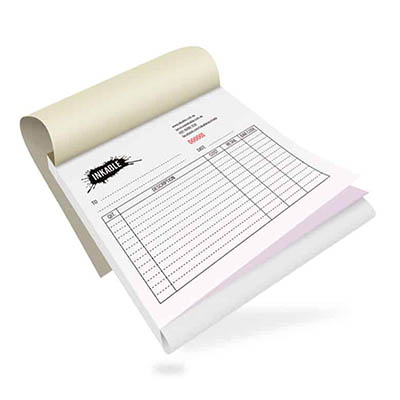Receipt printing can be done using a variety of methods, including inkjet or laser printers, thermal printers, and dot matrix printers. The type of printer used will depend on the volume of receipts that need to be printed, as well as the desired quality and speed of printing.
Receipts can be printed on plain paper or on specialized receipt paper, which is typically heat-sensitive and produces a clear, sharp image when exposed to heat. This type of paper is often used in thermal receipt printers, which use heat to create an image on the paper without the need for ink or toner.
Receipt printing is an important part of the sales process for many businesses, as it provides a record of the transaction for both the business and the customer. It is also a legal requirement in many countries to provide customers with a receipt for certain types of transactions.
To print a receipt book, you will need to follow these steps:
- Design the receipt: Use a software program or online service to design the receipt with your company logo, name, address, and other pertinent information. Make sure to include a sequential receipt number and space for the customer’s signature.
- Choose paper and ink: Select the paper quality and size you want to use for your receipts. Choose an ink that will not smudge or fade easily.
- Choose a printing method: Decide if you want to print your receipts in-house or use a professional printing service. If you have a high-quality printer and the necessary software, you can print the receipts yourself. Otherwise, you can outsource the printing to a professional printing company.
- Print and bind the receipts: Print the receipts on the paper you have chosen. If you are printing in-house, make sure to use a high-quality printer that can produce clear and crisp text. Once you have printed the receipts, bind them together using a stapler or other binding method.
- Test the receipts: Before using the receipts with customers, make sure to test them to ensure that they are printing correctly and that all the necessary information is included.
By following these steps, you can create and print professional-looking receipt books for your business.